Optimizing your Google Business Profile (GBP) can help your home care agency stand out in local search results, attract more clients, and build trust with your audience. Here’s what you need to know:
- Why It Matters: GBP boosts local visibility, creates strong first impressions, and builds credibility with reviews. It also helps recruit caregivers.
- Key Steps:
- Set Up Your Profile: Use your legal business name, select "Home Health Care Service" as the category, define your service area, and add contact info.
- Verify Your Business: Use Google’s postcard, phone, or email verification methods to confirm your listing.
- Complete Your Details: Add accurate business hours, services, and service areas. Keep your information consistent across platforms.
- Add Photos & Descriptions: Use high-quality visuals and write a clear, engaging description of your services.
- Manage Reviews: Encourage feedback, respond to reviews professionally, and use them to improve your local ranking.
- Post Updates: Share news, service changes, or holiday hours to keep your profile fresh.
Pro Tip: Regularly update your profile and analyze performance metrics like search views and customer actions to refine your strategy. A well-maintained GBP can act as your digital storefront, connecting families with your home care services effectively.
Setting Up Your Business Profile
Creating Your Profile
Head over to business.google.com and sign in with your Google account. Once there, click "Add your business to Google" and follow these steps:
- Enter your business name: Use the exact name listed on your legal documents and marketing materials.
- Choose your business category: Select "Home Health Care Service" as your primary category.
- Add location details: Indicate whether you have a physical office or operate as a service-area business.
- Define your service area: List the zip codes or cities where you provide home care services.
- Provide contact information: Include your business phone number and website URL.
If your home care agency doesn’t have a physical office, choose the option "I serve customers at their locations." This works perfectly for businesses offering care directly in clients’ homes.
After completing these steps, move on to verifying your business to unlock all profile features.
Getting Your Profile Verified
Verification is a key step to confirm ownership and secure your business listing. Google provides several ways to verify your profile:
Main Verification Methods:
-
Postcard Verification
This is the most common method. Google will mail a postcard with a unique 5-digit code to your address. Expect it to arrive in 5–7 business days, and make sure to enter the code promptly. -
Phone Verification
For eligible businesses, this option allows instant verification through an automated call. You’ll need a dedicated business phone line for this method. -
Email Verification
Available to select businesses, this method requires a business domain email address. Generic email providers like Gmail or Yahoo won’t work.
Tips for a Smooth Verification Process:
- Double-check your address and ensure someone is available to receive the postcard.
- Keep the verification code safe and enter it as soon as possible.
- If using phone or email verification, ensure your contact details are up-to-date.
While waiting for verification, you can still add details to your profile. However, your business won’t appear prominently in search results until the process is complete. Once verified, you’ll gain full access to tools like responding to reviews and analyzing customer interactions with your listing.
Adding Basic Business Details
Required Business Information
To improve your local ranking, your Google Business Profile needs complete and accurate details. Start with these key elements:
Business Name and Contact Info:
- Use your exact legal business name.
- Provide your main business phone number.
- Add your website URL (ensure it uses HTTPS).
- Include a business email address for inquiries.
Service Information:
- Set "Home Health Care Service" as your primary category.
- Add related categories like "Senior Care Service" or "In-Home Care Service."
- Clearly define the services you offer, such as personal care, companion care, or skilled nursing.
Operating Hours:
- Specify your hours for each day of the week.
- Highlight if you provide emergency services.
- Include holiday or special hours if applicable.
Service Areas:
- List all zip codes, cities, and neighborhoods you serve.
- Mention any minimum service radius if relevant.
Matching Information Across Sites
Consistency in your business details across online platforms is key to improving local SEO. Search engines rely on this uniformity to confirm your business’s credibility and boost rankings.
Key Platforms for Consistency:
- Google Business Profile
- Your company website
- Online directories
- Social media accounts
- Review platforms
Here’s how to stay consistent:
| Business Detail | Best Practice | Example |
|---|---|---|
| Business Name | Use your exact legal name | "Comfort Care Home Services" |
| Address Format | Follow USPS guidelines | Include suite/unit before street, use standard abbreviations |
| Phone Numbers | Always include the area code | (555) 123-4567 |
| Service Areas | List specific regions | "Serving Greater Phoenix: Paradise Valley, Scottsdale, Mesa" |
Tips for Managing Information:
- Keep a master record of your official business details.
- Perform quarterly audits of your online listings.
- Update all platforms at the same time when changes occur.
- Use consistent formats for addresses and phone numbers.
Accurate and consistent details strengthen your local SEO. Next, focus on enhancing your profile with captivating photos and detailed descriptions.
How To Optimize Your Google Business Profile
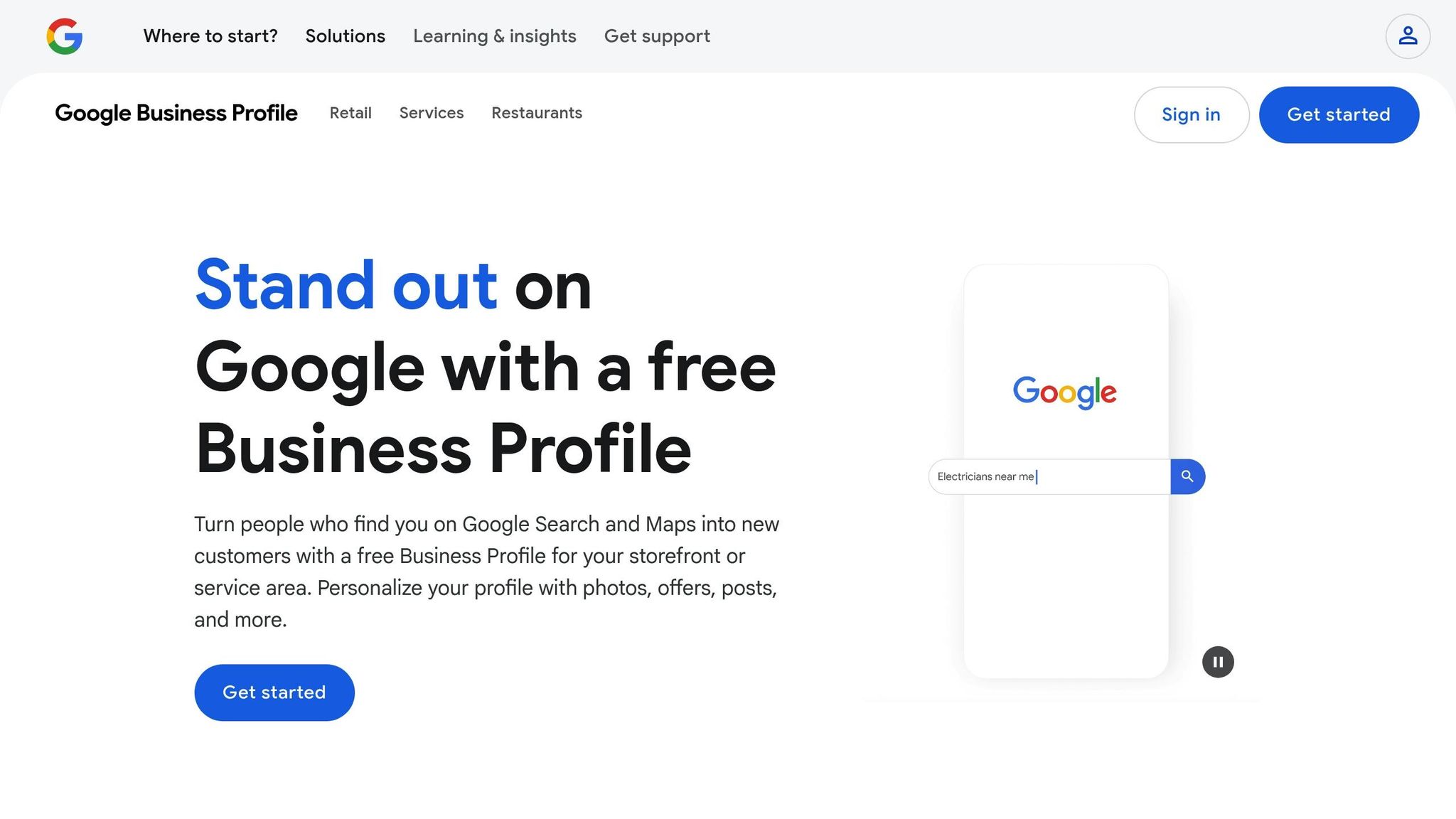
Adding Photos and Descriptions
Make your profile stand out by including eye-catching visuals and clear descriptions that go beyond the basic business details.
Upload Photos and Videos
Show off your facility and services with high-quality photos and videos. Include images of your care settings, staff, and any activities or services you provide. This helps potential clients get a better sense of what you offer.
Write Your Business Description
Craft a concise description that highlights your expertise, service area, and key offerings. Mention your services, any special programs, and certifications. Wrap it up by explaining what sets you apart from others.
Answer Common Questions
Create a Q&A section to address frequent inquiries. Cover topics like:
- Service areas and range of care
- Pricing details and accepted payment methods
- Caregiver qualifications
- Emergency protocols
Keep this section updated to ensure it stays relevant and useful.
sbb-itb-81cb1a5
Managing Reviews
Once your basic business details are set, managing reviews becomes an important step in building your online presence. Reviews not only attract new clients but also help establish trust for your home care business.
Getting More Reviews
To gather client feedback effectively, consider these strategies:
- Create a direct review link and include it in follow-up emails.
- Encourage your staff to ask satisfied clients for reviews.
- Use email surveys to collect feedback.
- Always comply with review platform policies.
Replying to Client Feedback
How you respond to reviews can make a big difference. Here’s how to handle them:
Positive Reviews
- Thank reviewers personally.
- Highlight specific services or staff they mentioned.
- Keep your responses short and friendly.
Negative Reviews
- Address concerns promptly and professionally.
Thoughtful responses show you care about your clients, which can boost trust and loyalty.
Reviews and Search Rankings
Reviews aren’t just about customer trust – they also impact how your business performs in local search results. Here’s how:
- A higher number of reviews can improve your local search visibility.
- Recent reviews signal that your business is active and engaged.
- Professional responses reflect strong customer service.
Extra Profile Features
In addition to the basics and reviews, there are tools within Google Business Profile that can help your home care agency connect with the local community more effectively.
Updates and Messages
Keep your profile fresh by posting updates about service changes, new programs, or adjusted holiday hours. Use engaging visuals and clear calls-to-action to grab attention. You can also set up automated welcome messages, define response hours, and assign team members to handle inquiries quickly.
Business Qualities
Highlight what makes your agency stand out. Focus on specialized services or aspects of your care that demonstrate reliability and help attract the right clients.
Profile Updates and Stats
Keep Information Current
Make it a habit to review and update your profile every month, especially after any changes in your operations. This includes updating business hours, care services, staff certifications, and contact details. A monthly check-in ensures potential clients see accurate information and strengthens your local search visibility. Once everything is up to date, take time to evaluate your profile’s performance to refine your local SEO efforts.
Check Performance Data
Google Business Profile insights can help you understand how clients find and interact with your listing. Pay attention to these key metrics:
-
Search Performance
- See how many people find your profile through direct searches (using your business name) versus discovery searches (e.g., "home care near me").
- Identify which search terms bring visitors to your profile.
- Track the times when your listing gets the most views.
-
Customer Actions
- Count how many website visits come from your profile.
- Monitor the number of phone calls made directly through your listing.
- Track how often people request directions to your location.
- Note message requests from potential clients.
Conclusion
Fine-tune your Google Business Profile to enhance local search visibility and attract potential clients. Think of it as your digital storefront – a way to connect families searching for quality care with your services. Keeping your profile updated not only draws attention but also helps maintain steady growth and engagement in your area.
Use features like business updates and messaging to stay engaged with your community, and make it a habit to update your profile regularly. Keep an eye on performance metrics to see how people interact with your listing, using those insights to sharpen your local presence. Accurate and up-to-date information is key to improving your visibility and standing out to families seeking home care services.
If you’re looking for expert help to grow your online presence, consider working with Care Marketing. They specialize in helping home care providers thrive in the digital world.


